|
|
-
EE Times Features Alibre! "The folks
at Alibre have developed an incredibly powerful
yet easy to use 3D CAD program called Alibre
Design that will have you tap-dancing with delight."
- Product Review
-
- Mega-powerful 3D software
only $99!
- Clive Maxfield
9/29/2010 10:51 AM EDT
In the past, the only thing electronic design
teams had to worry about was perhaps not
surprisingly the electronics part of the
design (chips, circuit boards, etc.). But with
today's sophisticated products, it's becoming
increasingly necessary to develop the
electronics portions of the system in the
context of the enclosure in which they will
reside.
There are some very clever 3D CAD tools out
there, but many of them first saw the light of
day decades ago, which often means that they
have evolved over time to include layer upon
layer of code (you really dont want to see what
the deeper layers look like you should wear
your thigh-length rubber wading boots if you
decide to plunge into the mire).
The other downside about really powerful 3D CAD
tools is that their price-tags tend to make your
eyes water. If you're not careful, you can
easily end up spending $10K... $20K... $30K...
or more. This might not be a problem if you are
a multi-million dollar company, but what do you
do if you are a smaller design house, or perhaps
just a hobbyist who desperately desires access
to this sort of technology? Well fear not my
braves, because I have seen the light...
I have just been exposed to a feisty little
company called Alibre (www.Alibre.com).
The folks at Alibre have developed an incredibly
powerful yet easy to use 3D CAD program
called Alibre Design that will have you
tap-dancing with delight. Alibre Design is
applicable across the board, from hobbyists to
enterprise-level companies, and from creating
simple 3D puzzles to the most sophisticated
designs in the Industrial Equipment, Aerospace,
Transportation, Consumer Products, and
Electronics markets (to name but a few).
Consider the following image of a 1:87th scale
railcar created by a user. If I didnt know
better, I would swear that this was an actual
physical model as opposed to a 3D rendering:

Alibre Design's graphical user interface is as
easy and intuitive to use as you could hope for.
You start off by creating "Parts" (3D models of
individual components). All of the dimensions
and other aspects of the parts can be defined
using parameters and equations, which
facilitates your making changes and fine-tuning
things.
Next, you move up to create "Assemblies" (parts
that are grouped together to form working models
of your designs). As soon as you've created an
assembly (or a part for that matter), you can
generate photo-realistic 3D images that are
indistinguishable from the manufactured product,
rich projected 2D views for documentation, a
build of materials (BOM), and so forth. You can
also export your projects in file formats
suitable for fabrication by 3D printers or
computer-aided manufacturing machines.
One really cool feature in the latest release
(see below) is that you can create a 3D object
and then convert it into a folded piece of sheet
metal and export the design data required to cut
the 2D sheet metal in such a way that it can be
folded back into the 3D shape (if you see what I
mean).
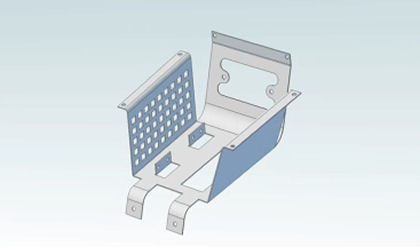
As I already mentioned, one of the great things
about Alibre Design is that it's really easy to
learn and use. It comes with in-built tutorials,
plus there are a wealth of videos and other
resources on the Alibre website (Click Here to
see some Quick-Start videos).
Another cool thing is that everything is tied
together via a relational database. What does
this mean to you? Well, suppose you create a
library of 3D parts and then you use these parts
to create several different assemblies. As part
of this, for each assembly you create a suite of
2D projections with dimensions and suchlike. Now
suppose that you modify one of your original
parts in some way. Obviously, if this change
means it will no longer "work" in your
assemblies warning bells will sound, but I'm
thinking of a more subtle modification like a
slight change in appearance. The point is that
you dont have to go back through all of your
assemblies and associated 2D projections
laboriously requesting updates everything is
automatically taken care of for you (I like
that).
But wait, there's more, because there's also the
Alibre Powered website (www.AlibrePowered.com).
This is like a really cool social networking
website devoted to users of Alibre. This is
where folks showcase their work and exchange
models they've created and swap hints and tips
and suchlike. For example, one guy uses Alibre
to design really cool watches as shown below:
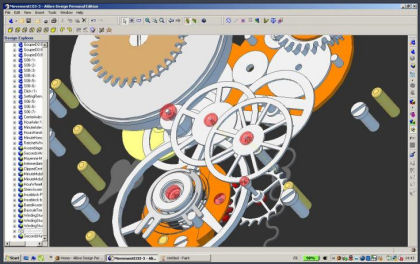
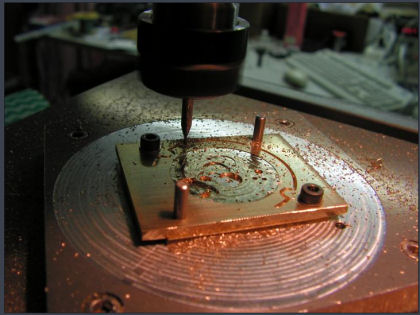
-

-
- Alibre Design runs on any PC running Windows
XP and above (by which I mean Windows Vista and
Windows 7). There are currently three flavors of
the product: the Personal Edition ($99), the
Professional Edition ($600), and the Expert
Edition ($1,200).
The Personal Edition is ideal for individuals,
entrepreneurs, and small companies. In addition
to creating the 3D models themselves, you can
generate some very nice looking 3D renderings of
your models along with 2D projected views and
BOMs and so forth. However, the more
sophisticated photo-realistic renderings can
only be created with the Professional and Expert
editions.
Both the Professional and Expert editions also
include high-end capabilities like Finite
Element Analysis (FEA), which allows you to
evaluate your design's ability to withstand
heat, pressure, weight, stress, and so forth. Of
course the Expert edition contains even more
"goodies", like the ability to perform motion
analysis that is, to model parts moving in
relation to each other.
The current version of Alibre Design was the
winner of Maker Faire Detroits "Editors
Choice" 2010 Award. Furthermore, the folks at
Alibre have just given a sneak-peak of the next
generation of the product Alibre Design 2011
at the World Maker Faire in NY.
In addition to all sorts of hot new features
such as the ability to convert a solid part into
sheet metal Alibre Design 2011 includes a full
port of the code to C#, making it the first
native 64-bit version, which is important for
demanding users that want to create designs of
enormous size and complexity.
I could waffle on about this for hours, but
instead of that, why dont you test-drive a
trial version? For more information on Alibre
Design and a free trial, please visit
www.alibre.com (make sure you tell them "Max
says Hi").
The contents of all photos, graphics,
and text are protected by copyright
and may not be used or reproduced
without prior express written authorization from the publisher.
|