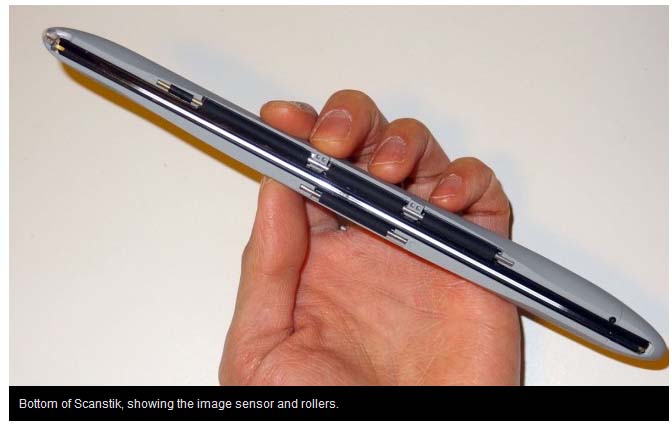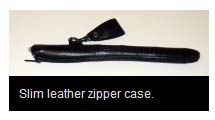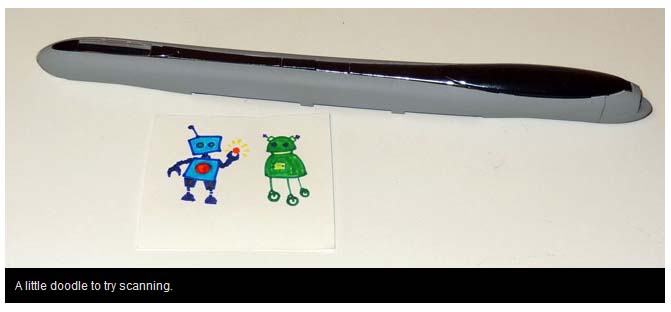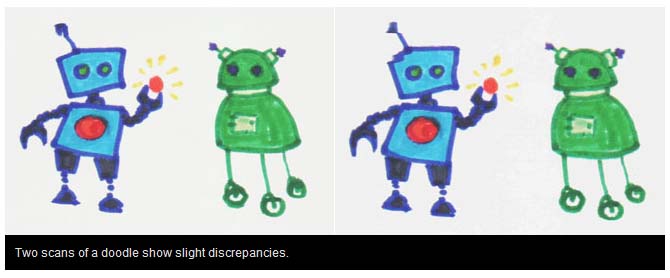GeekDad
ScanStik SK600: Ultra-Portable Scanning
By Jonathan H. Liu Categories: Electronic Geek, Toys and
Technology

ScanStik SK600 ó a little bit bigger than a Sharpie.
I remember the first time I got to use a scanner: it was during high
school, and the photography teacher had the only one in the school. I
was able to scan a few things during art class, and then tried to teach
myself Photoshop with some grainy versions of a photo. Then, in college,
one of my roommates got himself a handheld scanner. It had a cord, could
only handle things up to about five inches wide, and was it wasnít
small. Plus, you had to move really slowly and it was easy to get a
crooked or warped scan.

ScanStik accepts Micro SD cards.
Since then, flatbed scanners have gotten
much cheaper ó Iíve had stand-alone scanners and the integrated
all-in-one printers. Itís nice having a flatbed for the stability and
size, but they take up a lot of desk space (especially since you need to
be able to lift the lid). For doing a quick scan of a small item ó say,
to grab an image of a few cards for a board game review ó it would be
nice to have something a bit quicker.
Weíve had a few reviews recently of portable scanners, like the ScanSnap
and the Doxie Go. Hereís one more portable scanner to consider: the
ScanStik.
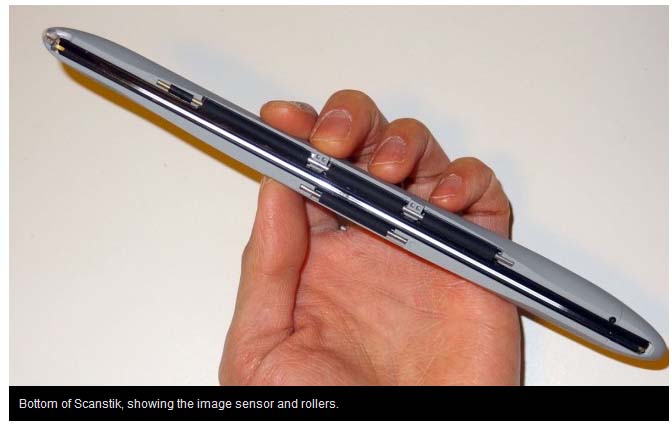
Bottom of Scanstik, showing the image sensor and rollers.
Itís slightly thicker than a Sharpie and
maybe twice as long (9.3″), but it can scan a letter-sized sheet of
paper in about 4 seconds, at up to 600dpi in full color. Itís battery
operated, and the Micro SD slot can handle cards up to 32GB (though
youíll need to provide your own). Once youíve scanned things, you just
plug the scanner into your computer with the included USB cable, and
download images from there.
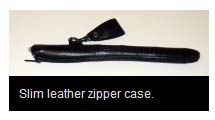
Slim leather zipper case.
The software included, which has OCR for
converting scanned images into text, is Windows-only, so I wasnít able
to try that out on my Mac. For Mac users, the scanner simply shows up as
a removable drive, and you can copy the images from it to your hard
drive. Having the OCR would be a nice bonus, but I donít currently use
any for my flatbed scanner, either.
Also included is a slim leather zipper case. I suppose itís better to
keep the image sensor covered when not in use, but the case is kind of
weird-looking, with a little loop that you can snap onto something. You
should probably expect to get a few ďIs that a scanner in your pocket,
orÖĒ jokes the first time you pull it out. I do wish that there was some
way to carry the USB cable in the case, too ó right now itís just an
extra thing floating around with no place to put it.
Still, itís pretty cool to be able to scan anything (well, anything
flat) with this little wand. Iíve been testing it out on a few things:
my online bank lets me deposit checks by scanning them and uploading
them, so I donít have to fire up the flatbed for that anymore. Iíve also
scanned some of my kidsí artwork, and Iím thinking about using Jim
Kellyís activity book idea for some on-the-go stuff, maybe the Monster
Doodle Book.
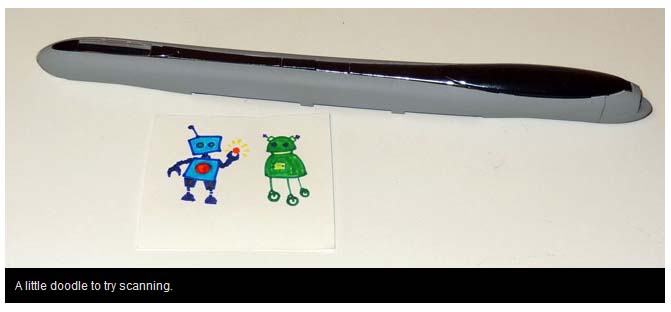
A little doodle to try scanning.
Of course, portability still isnít cheap.
The ScanStik retails for $159.99. PlanOn has a few others like itó
monochrome scanners, and the DocuPen X line which has Bluetooth
capabilities but runs a bit pricier. (Iím not sure where this
DocuPen RC850 fits in Ė itís older, but similarly priced and seems
to have similar specs.) It is a little cheaper than the Doxie Go, but
since you move the scanner yourself instead of having the paper fed
through it, it can be a little fiddlier. It is, however, incredibly
lightweight (about 2 ounces) and quite portable.
It may take a little practice to perfect the scanning technique. For
one, larger sheets which wonít shift as much may be easier than smaller
ones. I tried scanning my little robot doodle (which is on a bit of
cardstock), and you can see from the side-by-side scans below that there
are a few bits here and there that got distorted:
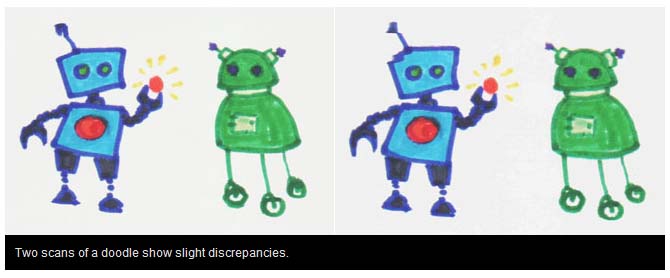
Two scans of a doodle show slight discrepancies.
The blue robotís antenna and the corner
of its head, for instance, got a little tweaked, probably since it was
close to the top edge of the scan and I may have tipped it a bit going
over the cardstockís edge. I havenít seen similar issues with scanning
full pages yet, and so far Iíve only tripped the ďtoo fastĒ indicator
once.
My one other gripe about the ScanStik is that the auto-shut-off is a
little too quick. If youíre scanning multiple pages, you better have
them lined up and ready to go, because youíll have to turn the device
back on if you wait too long. That requires pushing and holding the
power button for a second, so doing that multiple times in a row can get
to be a pain. Iím sure itís meant to conserve battery power, but I wish
it would wait just a little bit longer.
PlanOn has several other portable-office gadgets as well: the
PrintStik is a portable printer, and the credit cardĖsized
SlimScan looks pretty slick, too. For more info,
visit their website.
Wired: Full-page, full-color scanning that is extremely portable and
quite speedy.
Tired: OCR software for Windows only; wiggling too much can distort
scans.
Disclosure: review sample provided by PlanOn.
The contents of all photos, graphics,
and text are protected by copyright
and may not be used or reproduced
without prior express written authorization from the publisher.